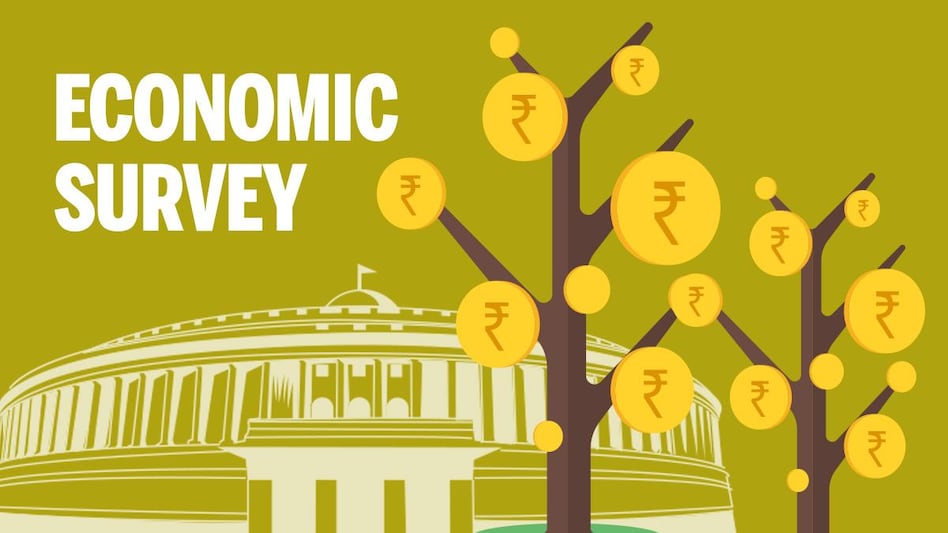By CA Ankit Gulgulia (Jain)
DRC – 07 – “Summary of the order”. As per Rule 142(5) of the Rulesthis form is electronically uploaded by the proper officer after issuance of the final order under section 52 or section 62 or section 63 or section 64 or section 73 or section 75 or section 76 or section 122 or section 123 or section 124 or section 125 or section 127 or section 129 or section 130. The amount of tax payable along with interest and penalty is specified in this form.On submission of the DRC-07 to the GSTN through an API, a demand ID is generated with acreation of liability in the Liability register part II (Other than returns related liability).
DRC – 08 –“Summary of Rectification /Withdrawal Order”. The proper officer can upload this form electronically after passing the final order if he opts to rectify or withdraw the final order which he has passed and uploaded the summary in DRC – 07. An order can be rectified under section 161 of the Act. The time limit for rectification of order is 6(six) months from the date of issue of order. Where the rectification is purely in the nature of correction of a clerical or arithmetical error arising from any accidental slip or error, there is no time limit for rectification of that error. The summary of rectification order or the withdrawal order is issued is this form.
Section 161. Rectification of errors apparent on the face of record.-
Without prejudice to the provisions of section 160, and notwithstanding anything contained in any other provisions of this Act, any authority, who has passed or issued any decision or order or notice or certificate or any other document, may rectify any error which is apparent on the face of record in such decision or order or notice or certificate or any other document, either on its own motion or where such error is brought to its notice by any officer appointed under this Act or an officer appointed under the State Goods and Services Tax Act or an officer appointed under the Union Territory Goods and Services Tax Act or by the affected person within a period of three months from the date of issue of such decision or order or notice or certificate or any other document, as the case may be:
Provided that no such rectification shall be done after a period of six months from the date of issue of such decision or order or notice or certificate or any other document:
Provided further that the said period of six months shall not apply in such cases where the rectification is purely in the nature of correction of a clerical or arithmetical error, arising from any accidental slip or omission:
Provided also that where such rectification adversely affects any person, the principles of natural justice shall be followed by the authority carrying out such rectification.
Procedure to File the Application for Order Improvement
So to furnish the application for the order improvement goes to the www.gst.gov.in URL. The Goods and Services Tax (GST) Home page has been shown on Click Dashboard > Services > User Services > My Applications. My Applications page is displayed. Choose “Application for rectification of order” in the Application Type field. Then, Tap the “New Application” button. The latest Application page is shown. Insert the information in the displayed fields.
It is to note down that in the present times the status of the application is Draft. It will not be changed unless one furnishes the applications.
Procedure to Insert the Information in Shown Fields in New Application
Inside the original order, the number field chooses the order number of the order that you have chosen to improve. On the grounds of the selection, the new order issue date and tax duration fields get auto-populated. On the rectification field basis Insert the cause for furnishing this application. Tap choose file so to upload the document relevant to the application if any. It is not an important field. Insert the verification information. Choose the declaration check-box and choose the name of the authorized signatory. As per your declaration, the field post or status and date (the present one) shown below is auto-generated. Insert the name of the place in which you are furnishing the application. Tap on the preview to download and review your application.
Once you are satisfied with the Tap FILE. The submit application page is shown. Tap SUBMIT WITH DSC or SUBMIT WITH EVC. The acknowledgment page is shown with the generated ARN. to download the filed application, Tap on the Click here hyperlink or Tap on CREATE NEW APPLICATION to go backward to the My Applications page.
Points to Notice
Once the application is furnished the mentioned actions will also be executed on the GST portal.
The status of the application will get updated to “due for the action through the tax officer”
You will obtain the intimation of successful furnishing and the ARN generation on the enrolled email and mobile
You will be cleared to see and monitor the ARN from the given navigation: Dashboard > Services > User Services > My Applications > Case Details > APPLICATIONS
Author Comment – So wherever there is an on face incorrect order because of some clerical mistake or something then in that case the assessing officer rectifies his order based on your application also. So our suggestion is wherever you find that there is such an error you can move the application to your AA so that he may rectify his order. One more thing not to forget that that order must have a clerical mistake, if there is some tax dispute then that is a different matter and it cannot be rectified under section 161.
CA, CWM (AAFM-US), CBV, CIFRS, R-ID, B.COM (H), RV* (IBBI)
He is Fellow Chartered Accountant with more than 14 Years of Experience & Qualified Chartered Wealth Manager from AAFM (USA) and Registered Independent Director with IICA (MCA). He has been Published in several media interviews and articles with esteemed forums like Zee News, NDTV India, Hindustan Times, ET, TIOL, Taxmann, Taxguru, Caclubindia. He Can be reached at ankit@gravita.in
He Specialises in Virtual CFO Services. He is Also assists Startups, SME’s & Corporates to Secure Funding and Handholds them through the Routine Business complexities.