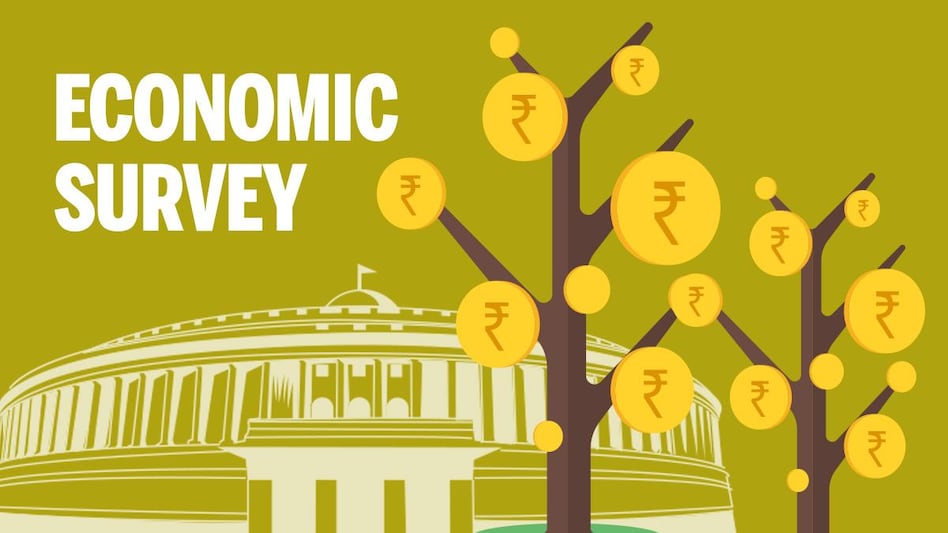A. Preparations to make before Filing Return online :
1. Download Excel Formats ( 1 Excel File containing 10 sheets ) and Sample Sheet from
http://comtaxup.nic.in
2. Fill the downloaded Excel format with the required data.Sample file could be used for
reference.Please DO NOT Temper/Format Excel Sheets.It may corrupt your Data.
3. Download Latest Version of Offline Tool version 5.0.
4. Check the filled formats using the offline tool and ZIP the files using the tool.
5. Now .ZIP files are ready to be uploaded online while filing Return.

B. How to Upload Files ?
1. Goto http://comtaxup.nic.in/UPVATEReturn.
2. Log into your account using your user name and password.
3. Click “ Proceed to E-Return filing “ link and you will be redirected to Menu page of EReturn Filing.
4. Select “New Token Generation”.
5. Generate a new Token for the period you want to file Return.
6. Select the Version through which you want to File Return.Old Version is for Returns
prior to Febuary 2010 and New Version is for Returns after Febuary 2010.
7. Click on Generate Token Button.
8. Register your digital Signature if you want.
9. Click on “Back to main menu” to return to menu page.
10. On Menu page,select “Form-24 File Upload ( For New Formats )”.
11. Enter your Token Number and Click Submit.
12. Upload your .ZIP files you generated using Offline tool version 5.0.
13. Click on Back Button to move to Menu Page.


C. Final Receipt Generation and Completion of E-Return Filing :
1. This is not the final step of E-Return Filing.
2. Data for the Uploaded Files will be ported automatically on the next day of filing the EReturns.
3. Final Receipt of E-Return will be available on the Next day of Uploading the files and
then only, corresponding reports will be generated.
4. Successful generation of receipt on the next day is the final completion of E-Return
filing.
5. You may take printouts of receipts and Reports ,if required
Related Tags UPVAT, VAT