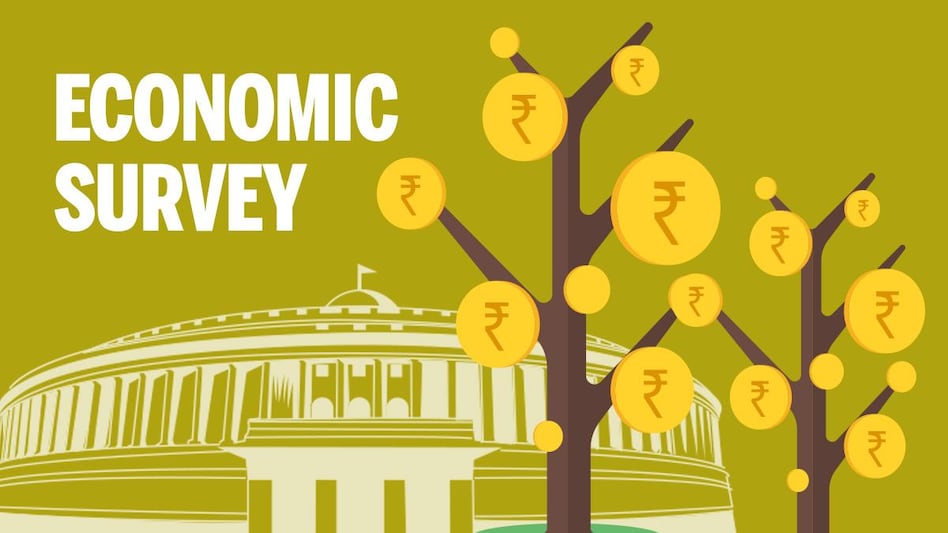Procedure for online service tax registration
Service tax was introduced with intention to tax the services.Service tax is passed on to the clients and customers as t is an indirect tax.The service providers collects the service tax from the customers and then pays it to government treasury.This article will deal with service tax registration.
For whom service tax registration is compulsory?
– The service providers provide taxable services.
– Such services are not covered under negative list of services.
– Turnover value of taxable services is more than 10 lakhs.
For whom Online service tax registration is mandatory?
In addition to the above conditions , all service providers are required to apply for service tax registration online, since year 2009.
Where to apply for online registration?
Service providers shall apply for online service tax registration under ACES (Automation of Central Excise and Service Tax) software introduced by CBEC (central Board of Excise and Customs).This software is basically introduced with an objective to encourage transparency , accountability and efficiency in indirect tax system.
Assessee types:
– Existing assesses
Those service providers who are already registered under service tax, are also required to register online on ACES.These assesses are sent TPIN number through email , which would redirect the assesse for online registration.
– New assessees.
The service providers who are registering for the first time and who are not already registered with CBEC, can apply for online registration.The process can be explained as follows
1) Log on to website www.aces.gov.in
2) Select service tax and click for new user to register with ACES.
3) After this , the website will redirect the assessee to another screen , where he has to fill in the relevant
details like name , address, email id etc.
4) Service tax registration is PAN based.However if the service provider does not have PAN , he will be issued temporary pin number for the time being.
5) Ensure that the data filled in is correct and then click submit for further processing.
6) The department will send the user id and password to the email id specified in the application form.
7) If the assessee does not receive such email within 24 hours , then he should check the spam folder for TPIN email.
8) After retrieving the mail as sent by the department , the assessee shall log into the ACES website by using the user ID and password.
9) Once the assessee logs in successfully , he shall be prompted to change the password.
10) Important thing to remember is that such online application to be carried out only through internet explorer or Mozilla firefox browser only.
11) After login in , the assessee shall carry on the statutory registration online.This would require him to fill in Form ST-1 , which can be retrieved by clicking on ‘reg’ link on ACES website.
12) The Assistant / Deputy Commissioner would check thoroughly and grant the registration to the service provider.This would give the service tax number to him, which has to be mentioned in very communication with the service tax department.
13) Also the service provider needs to submit certain documents for verification purpose.The list is as below.
a. Copy of PAN card.
b. Details of the person filling in application like identity proof and address proof etc.
c. Proof of ownership of the premises like rental / lease agreement , NOC from the owner etc.
d. Constitution of the entity (if applicable) like memorandum or partnership deed etc.
e. Power of attorney in case the service provider is other than the one who filled in the application.
14) If the service provider does not receive registration within 7 days , then it is deemed to have been granted.
– Non assessee
If any person needs to have transaction with CBEC but n non assessee capacity, then registration for such person will be carried out similar to new assessee.Only thing to remember to select ‘non assesse’.The type of assessee covered herein are as follows.
a. Merchant exporter
b. Person who is required to pay service tax
c. Merchant exporter
d. Co noticee etc.
Any amendments in Service tax registration certificate
If there is any change in the details as filled in the ST-1 at the time of registration , the aseessee shall intimate the changes in writing to Ac or DC. Same procedure apples where anything is added to the information in ST-1.Such changes are to be informed within 30 days from the date of such change.The changes could be in the nature of addition or deletion of services or addition of premises etc.
Sometimes the changes may need to be verified by the AC/DC like change in premises etc.In such cases , the Registration certification may be changed only after physical verification report as issued by the AC/ DC.
Department initiative
If any person is unable to carry on with the ACES online registration, the range superintendent has the power to apply online for registration.This procedure is carried out on behalf of the assessee or service provider or non assessee.
Conclusion
CBEC has reduced time and costs involved in service tax registration procedure.The department has facilitated online registration.This has resulted in easy and convenient access to service tax registration.
 Related Tags companies, Income Tax, Incometax, Indirect Taxes,Servicetax, Tax
Related Tags companies, Income Tax, Incometax, Indirect Taxes,Servicetax, Tax