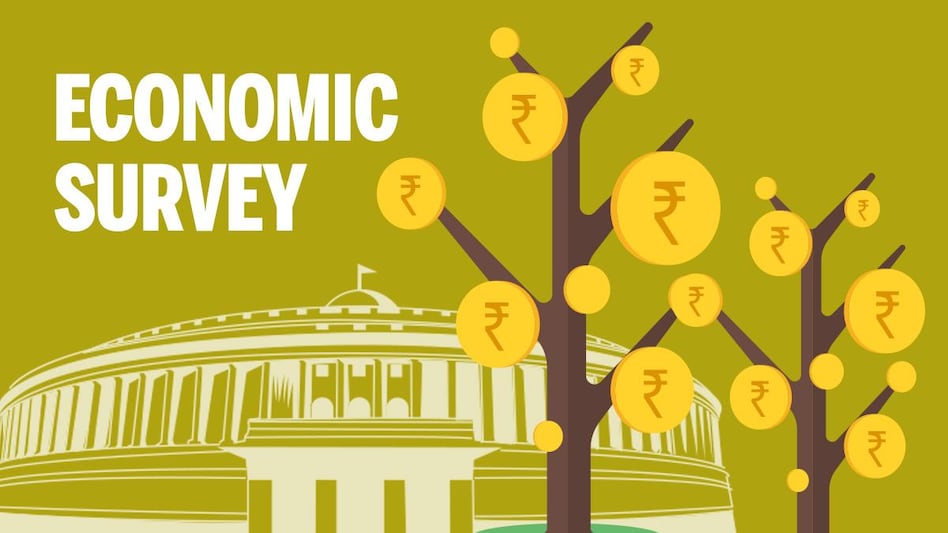Step by Step Guide on How to Submit Response to Scrutiny Notice on Income Tax Portal under New Faceless Assessment Scheme, 2019 (With Screenshots)

Step 1: Visiting the ‘e-filing portal’ in Income Tax site:
The assessee is required to visit the ‘e-filing portal’ in the Income Tax site by visiting the link: https://www.incometaxindiaefiling.gov.in/home
The assessee is required to click on ‘Login Here’tab under the tab ‘Registered User’ located on the right side of the screen.
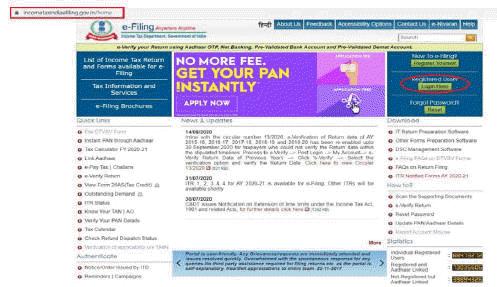
Step 2: Login to the ‘e-filing portal’ in Income Tax site:
The assessee needs to fill in his ‘user id’ which is his ‘PAN’along with the ‘password’ and ‘captcha code’. After filing in all the details, the ‘Login’ button is to be clicked.
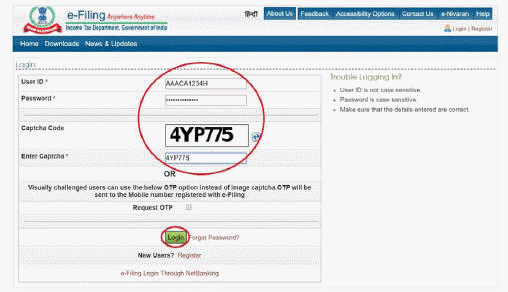
Step 3: Visiting ‘e-Proceedings’ tab:
After logging in, the assessee needs to select ‘e-Proceedings’ hyperlink from under the ‘e-Proceeding’ tab.
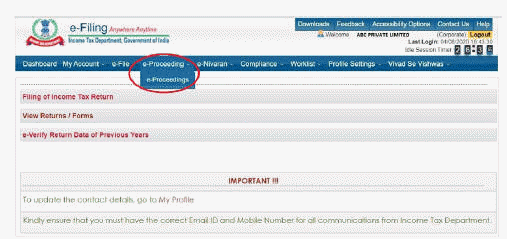
The assessee is redirected to a new page and this new page displays all the ‘assessment notices’ under section 143(1)(a)/143(2)/148, for different assessment years, which the assessee might have received, along with the under mentioned information:
| ♦ | PAN, |
| ♦ | Assessment Year, |
| ♦ | Proceeding Name, |
| ♦ | Option for e-Proceeding, |
| ♦ | Proceeding Status, |
| ♦ | Proceeding Limitation Date, |
| ♦ | Proceeding Closure Date, and |
| ♦ | Action. |
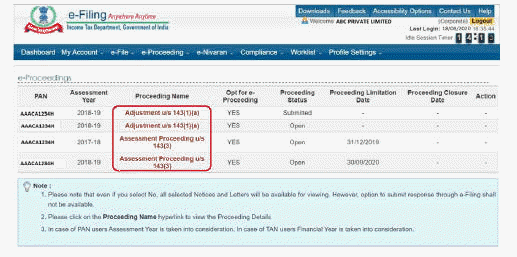
Step 4: Click ‘Assessment Proceedings under section 143(3)‘ hyperlink:

To view the regular assessment proceeding details under section 143(3), the assessee needs to click on the hyperlink ‘Assessment Proceeding under section 143(3)‘, which is available under the tab ‘Proceeding Name’.

By clicking on hyperlink ‘Assessment Proceeding under section 143(3)‘, the assessee will be able to see the assessment proceeding details of that particular assessment year such as:
| ♦ | Notice/Communication reference Id |
| ♦ | The section under which the notice is issued |
| ♦ | Date of issue |
| ♦ | Date of serving the notice |
| ♦ | The due date for response |
| ♦ | Response. |
Step 5: Selecting the Notice under section 143(2) to Respond:
In order to see the details of any particular scrutiny notice under section 143(2), the assessee needs to click on the hyperlink under the tab ‘Notice/Communication reference Id’.
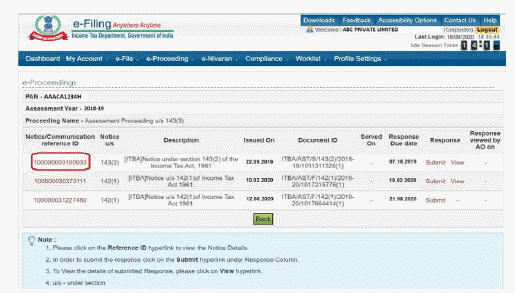
Step 6: Downloading the ‘Scrutiny Assessment Notice’ under section 143(2):
By clicking on the hyperlink under the tab ‘Notice/Communication Reference ID’, the assessee will be able to see a ‘computer generated communication’ containing the details of the scrutiny notice issued by the Assessing Officer:
The assessee is required to click on the ‘pdf hyperlink’ given at the bottom of the page to download the scrutiny notice.
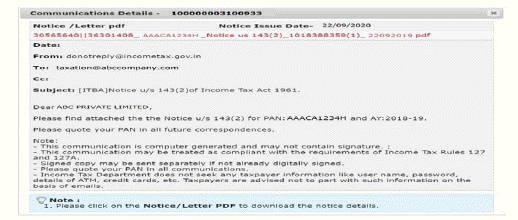
After downloading the scrutiny notice by clicking on the ‘pdf hyperlink’, the assessee can view the scrutiny notice sent by the AO.
Under the New Faceless Assessment Scheme, 2019, the Notice under section 143(2) of the Act is not issued by the jurisdictional Assessing Officer of the assessee but by the National e-Assessment Centre (NeAC).
The downloaded real time Notice issued under section 143(2) of the Act as per Computer Aided Scrutiny Selection (CASS) looks like as under:
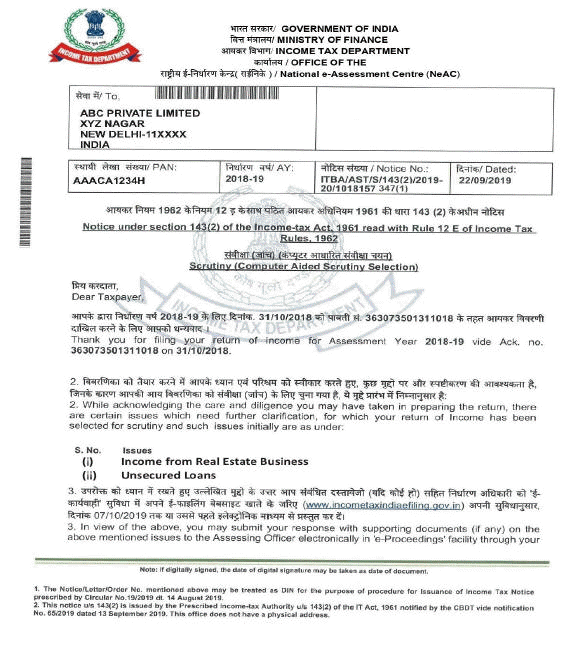
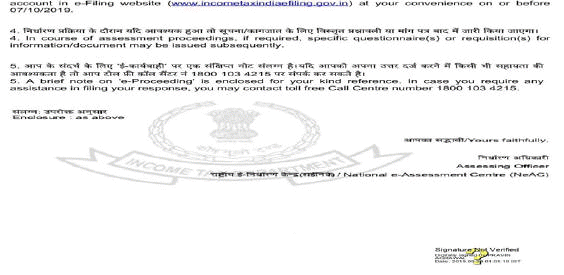
On receipt of such scrutiny notice under section 143(2) on this issue, the assessee is required to explain and justify the queries raised by the Department.
Step 4: Filing of ‘e-Response’ within 15 days of receipt of Notice under section 143(2) of the Act
Under the ‘New Scheme of e-Assessment 2019’, the assessee is required to file his ‘e-Response’ to the Notice under section 143(2) of the Act issued by NeAC, within 15 days of the receipt of such notice.
For the purpose of filing/furnishing a ‘reply’ in response to a notice under section 143(2), the assessee needs to click on the hyperlink ‘Submit’ present under the tab ‘Response’ as shown below:


Step 5: Practical Tips for Filing Effective Responses/Submissions to Scrutiny Notice under section 143(2) and Other Requisitions

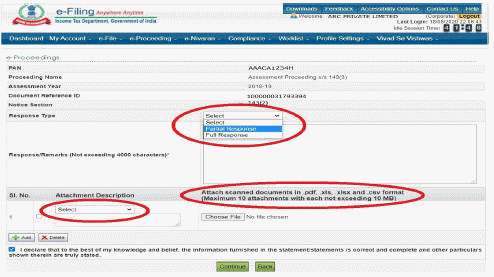
| (a) | Submission of Partial Responses: If the assessee is submitting its response on piecemeal basis, then he needs to choose ‘response type’ as ‘partial‘. Practically it is always advisable to opt for ‘partial response’ in order to enable filing of subsequent responses to the notice. |
| (b) | Submission of Full Response: If the submissions are made on piecemeal basis, then there would be multiple partial responses. After submitting his ‘lastpartial response’, the assessee needs to update the ‘Response type’ to ‘Full Response‘ instead of ‘Partial response’. And if the assessee wants to file just one response to the scrutiny notice then he may opt for the ‘response type’ as ‘Full Response’. |
| (c) | Brief Remark to Response: The assessee may also furnish a brief ‘remark’ to its response under the tab ‘Response/Remark’, not exceeding the character limit of 4000 characters. Previously this limit was 1000 characters only. |
| (d) | Uploading of Supporting Documents as Attachments: If the assessee so requires, he may attach the supporting documents as ‘attachments’ in substantiation of his response/submission by choosing different specified categories of attachments mentioned in the dropdown list. The assessee can attach scanned documents in .pdf, .xls, .xlsx, .csv format. A maximum of 10 attachments/files with each attachment not exceeding 10 MB can be uploaded. |
The different specified categories of documents and records which can be attached as attachments along with the ‘e-Responses’ are mentioned in the dropdown list under the tab ‘Attachment Description’.