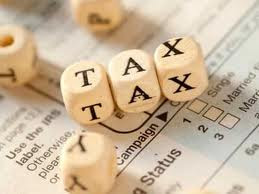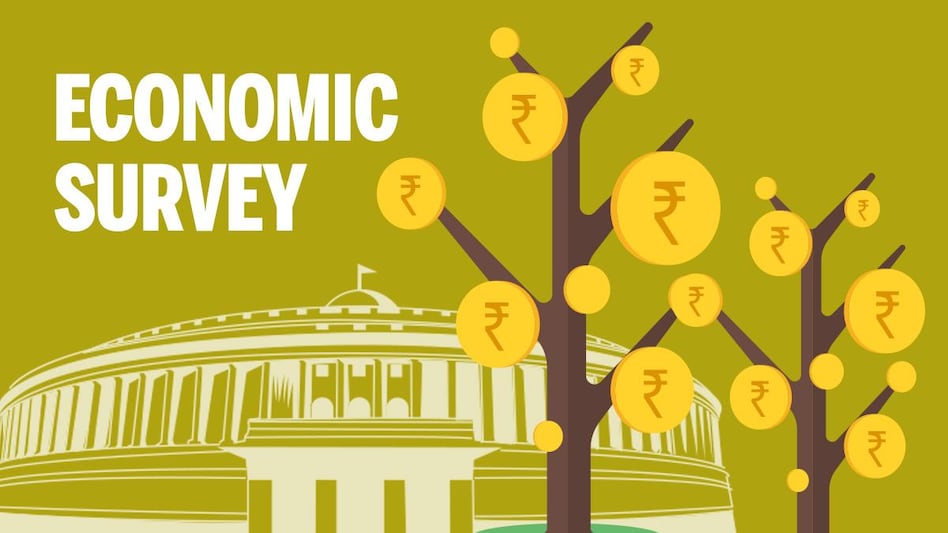Highlights of the Portal

- Download NSDL Conso File
- Download Justification Report
- View / Download Form 26AS
- Download Form 16 / 16A
- View Challan Status
- Manage Profile
Website Link: https://www.tdscpc.gov.in/
FAQ’s on TRACES
What is PAN?
Permanent Account Number (PAN) is a ten-digit alpha-numeric number, issued by the Income Tax Department. Each assessee (e.g., individual, firm, company, etc.) is issued a unique PAN.
PAN enables department to link all transactions of the ‘person’ with the department. These transactions include tax payments, TDS / TCS credits, returns of income / wealth / gift / FBT, specified transactions, correspondence, etc. PAN, thus, acts as an identifier for the ‘person’ with the tax department.
- PAN structure is as follows: AAAAA9999A. First five characters are letters, next four are numerals, last is a character letter
- If PAN does not follow the above structure, PAN will be shown as invalid
- The fourth character of the PAN must be one of the following, depending on the type of assessee:
- C – Company
- P – Person
- H – HUF (Hindu Undivided Family)
- F – Firm
- A – Association of Persons (AOP)
- T – AOP (Trust)
- B – Body of Individuals (BOI)
- L – Local Authority
- J – Artificial Judicial Person
- G – Government
- The fifth character of the PAN is the first character of the surname / last name of the person (in case of personal PAN card, the fourth character is “P”) or of the name of Entity / Trust / Society / Organisation
Click here for further details on PAN
What is TAN ?
TAN or Tax Deduction and Collection Account Number is a unique ten-digit alpha-numeric number required to be obtained by all persons who are responsible for deducting or collecting tax. Under Section 203A of the Income Tax Act, 1961, it is mandatory to quote Tax Deduction Account Number (TAN) allotted by the Income Tax Department (ITD) on all TDS statements.
To facilitate deductors find their new TAN, ITD has now introduced a search facility on their website (www.incometaxindia.gov.in). Through this facility, deductors can search on name and old TAN to find the new TAN. Deductors are advised to find new TAN from this site before it is incorporated in their e-TDS statement to avoid any inconvenience at the time of furnishing e-TDS statements.
For more information, visit TIN.
What are the types of TAN applications?
There are two types of TAN Applications:
- Application for issuance of new TAN (Form 49B)
- Form for change or correction in TAN data for allotted TAN
How to apply for new TAN?
Application Procedure
- An applicant will fill Form 49B online and submit the form. Deductor may either make an online application through TIN (Tax Information Network) or submit physical TAN application to any TIN-Facilitation Center (TIN-FC) of NSDL
- If there are any errors, rectify and re-submit the form
- Confirmation screen with data filled by the applicant will be displayed
- Applicant may either edit or confirm the same
Acknowledgment
- On confirmation, an acknowledgment screen will be displayed. The acknowledgment consists of
- A unique 14-digit acknowledgment number
- Status of applicant
- Name of applicant
- Contact details (address, e-mail and telephone number)
- Payment details
- Space for signature
- Applicant shall save and print this acknowledgment
- Signature / left thumb impression should only be within the box provided in the acknowledgment. In case of applicants other than ‘Individuals’, authorised signatory shall sign the acknowledgment and affix appropriate seal or stamp
- Left hand thumb impression, if used, should be attested by a Magistrate or a Notary Public or Gazetted Officer, under official seal and stamp
Click here for further details on TAN application. For detailed instructions, visit TIN.
How can I track the status of my TAN application?
Applicants may track status of their TAN application using 14-digit unique Acknowledgment Number after three days of application using the status track facility on TIN.

How is TAN issued?
Applications for Form 49B received by NSDL are digitized and forwarded to ITD. ITD will issue the TAN which will be intimated to NSDL online and NSDL will then issue TAN letter to applicant.
Why is it necessary to have TAN?
The provisions of Section 203A of the Income Tax Act, 1961 require all persons who deduct or collect tax at source to apply for the allotment of TAN. The section also makes it mandatory to quote TAN in all TDS / TCS / Annual Information Returns, payment challans and certificates to be issued. Deductor cannot file TDS / TCS statements and deposit challans for TDS / TCS payments in banks without TAN. Failure to apply for TAN or not quoting the same in the specified documents attracts a penalty of ` 10,000/-.
Who is required to file e-TDS / e-TCS statement?
As per Income Tax Act, 1961, all corporate and government deductors / collectors are mandatorily required to file their TDS / TCS statements on electronic media (i.e. e-TDS / TCS statements). However, deductors / collectors other than corporate / government can file either in physical or in electronic form.
Who is required to file e-TDS / e-TCS statement?
As per Income Tax Act, 1961, all corporate and government deductors / collectors are mandatorily required to file their TDS / TCS statements on electronic media (i.e. e-TDS / TCS statements). However, deductors / collectors other than corporate / government can file either in physical or in electronic form.
View All
What is OLTAS?
Income Tax Department’s initiative to receive information and maintain records of tax paid through banks through online upload of challan details is termed as OLTAS (Online Tax Accounting System).
For more information on OLTAS, visit TIN.
Which banks and bank branches are linked to OLTAS?
Tax payer can select a state and location to get the list of Authorised Bank branches for payment of Direct Tax at the nearest location.
Click here for list of participating bank branches for services / OLTAS / Direct Tax Payment.
How can I correct a challan in OLTAS?
The fields that can be corrected by deductor through bank are tabulated below:
Sr. No. | Type of Correction on Challan | Period for Correction Request (in days) |
| 1 | PAN / TAN | Within 7 days from challan deposit date |
| 2 | Assessment Year | Within 7 days from challan deposit date |
| 3 | Major Head | Within 3 months from challan deposit date |
| 4 | Minor Head | Within 3 months form challan deposit date |
| 5 | Nature of Payment | Within 3 months from challan deposit date |
| 6 | Total Amount | Within 7 days from challan deposit date |
Note:
- Above correction mechanism is applicable only for physical challans with deposit date greater than equal to September 1, 2011
- Any correction request initiated by deductor after the time limit specified above shall be rejected by bank
- Fields that can be corrected and the entity authorized to carry out corrections on challans with challan deposit date less than September 1, 2011 are as below:Sr. No.Type of Correction on ChallanTo Be Performed By
1 PAN / TAN Assessing Officer 2 Assessment Year Assessing Officer 3 Major Head Assessing Officer / Bank 4 Minor Head Assessing Officer 5 Nature of Payment Assessing Officer 6 Total Amount Bank 7 Name Bank What is Form 26AS?
As per Section 203AA of the Income Tax Act, 1961 , Form 26AS is a consolidated statement issued to a PAN holder with respect to a financial year. As per Rule 31AB of the Income Tax Rules, it will include details of:
- Tax deducted at source (TDS)
- Tax collected at source (TCS)
- Advance tax / Self-Assessment Tax / Regular Assessment Tax etc. deposited in the bank by tax payers (PAN holders)
- Refund received during the financial year
- Details of transactions in Mutual Fund, Shares and Bonds, etc. (as reported by AIR filer)
What are the details available in TDS certificate (Form 16 / 16A)?
The details available are as below:
- Name / address / TAN of Deductor
- Name / address / PAN of Tax Payer
- Certificate Number
- Summary of payment made by deductor
- Summary of tax deducted at source in respect of tax payer
- Details of tax deducted and deposited in Central Government account through challan / Book Adjustment (in case of Government deductor)
- Details of tax deducted and deposited in Central Government account through challan (in case of Non-Government deductor)
Deductor Related
A Deductor is a specified person who is responsible to deduct tax on particular types of payments being made by them as per the provisions of the Income Tax Act, 1961.
As per Income Tax Act, 1961, all corporate and government deductors / collectors are compulsorily required to file their TDS / TCS statements on electronic media (i.e., e-TDS / TCS statements). However, deductors / collectors other than corporate / government can file either in physical or in electronic form.
TRACES enables deductors / collectors to view status of challans and TDS-TCS credit for a PAN. They can also download NSDL Conso File, Form 16 / 16A and Justification Report after logging in to their account on TRACES.
Functionalities for Deductors through TRACES- Registration on TRACES
- Add sub-users for a TAN
- View challan status
- Download NSDL Conso File
- Download Justification Report
- PAN Verification
- Download Form 16 / 16A
- Provide Feedback
- Download forms and file formats
- Manage Profile
- Download Consolidated TAN-PAN File
- Dashboard View
Tax Payers
TRACES enables a PAN holder to register and view tax credit (Form 26AS) online.
Details in Form 26AS- Details of tax deducted on behalf of the tax payer by deductors
- Details of tax collected on behalf of the tax payer by collectors
- Advance tax / self-assessment tax / regular assessment tax etc. deposited by the tax payers (PAN holders)
- Refund received during the financial year
- Details of transactions in Mutual Fund, Shares and Bonds, etc. (as reported by AIR filer)
Functionalities for Tax Payers through TRACES
- Registration and Login
- View Form 26AS
- View and edit profile
- Provide Feedback
Login and Registration Related FAQ’s
How to register as deductor on TRACES?
Which address should be mentioned during registration?
Can I view my address details in TAN database or last statement?
Is there a time limit for activating my account?
What if I have not received the activation link and codes or if I have inadvertently deleted the mail / SMS?
If activation link and codes are re-sent, will the 24 hour deadline for activation be extended?
Can the same TAN be registered twice on TRACES?
How is Admin User account created for a TAN on TRACES?
Is it possible to de-register an Admin User account (for a TAN) on TRACES?
How to de-register an Admin User account?
Who can create and manage sub-user accounts?
Who is a sub-user?
What is the difference in functionalities between Admin User and sub-user?
How many sub-users can be added for a TAN?
If four sub-users have already been added for a TAN, can I add more sub-users by disabling a sub-user?
Can I edit my profile details in TRACES?
What is Token Number or Provisional Receipt Number?
What is TAN Registration Number?
Will my account get locked if I enter incorrect login details?
How will my account get unlocked?
What if I forget my User Id for logging in to TRACES?
What if I forget my password for logging in to TRACES?
I am a registered sub-user but am not able to login to TRACES. What could be the possible reasons for unsuccessful login?
I know my password but accidently entered wrong values for five consecutive times so my account is locked. What should I do now?
Can I change User Id for my TRACES account?
How do I change my Password?
Which are the fields that cannot be changed by Admin User in ‘Profile’?
Can sub-user change any user details in ‘Profile’?
Who can register on TRACES?
Who is a deductor?
I am a deductor. Why should I register on TRACES?
What are the activities that a deductor can perform through TRACES?
How can I update changes in details of Authorised Person for a TAN?
Can I update my Email Id / Mobile number in TRACES?
Can I make changes / corrections in PAN data from TRACES?
Will the changes done in TRACES to my profile be updated in PAN or TAN database?
Who can create sub-users for a TAN?
How to create a sub-user?
Is it possible for an Admin User or sub-user to create an account with User Id as TAN or PAN?
Is it required for a sub-user to activate their account?
Can a Sub user add another Sub user to TRACES?
How can I edit details of sub-users?
Can Admin User update PAN, Name or Date of Birth of sub-user?
Can Sub user view Organization details and Communication details as Admin User?
Who is a migrated user?
I am an existing user in TIN. How do I register in TRACES?
For a migrated user, will the User Id and Password change in TRACES?
DISCLAIMER: This information is provided purely for your information only and you should check other information sources before taking any action based on any of the content in this post. Neither the authors nor website hosting the post make any warranty as to the quality or currency of the information contained in any of the site’s articles.
Note : As a part of Our Quality Policy , We Don’t Publish any Restricted Material on our Website . If you have issues kindly let us know here
Related Tags CBDT, Incometax, TDS, updates