Once your income tax return (ITR) is processed, it ideally takes 30-45 days for you to receive your refund. If you had filed your ITR before July 31 (or even by the first week of August), you should have received your refunds by now. There could be many reasons for a delay in refund. Know them all to make your refund process faster and better. More than three weeks have passed for those who filed ITR closer to August 31. So, now is the good time for all taxpayers to check if they have received the refund.

If the tax department determines, after processing your income tax return (ITR), that a refund is payable to you, an intimation is sent to you via SMS and email. The intimation notice received by you shows the amount of refund that will be credited into your account along with a refund sequence number. An intimation is sent to you under section 143 (1) of the income tax Act. Do keep in mind that you will only get the refund if into a pre-validated bank account. Now, if for some reason you have not received the refund amount, then you can raise a service request on the e-filing portal.
Last minute filing
Most taxpayers get on to filing ITR on or closer to the deadline. A total 5.65 crore people filed ITR this year; 1.47 crore of them filed it between August 27 and August 31 and a whopping 49.29 lakh people did it on the last day, that is, August 31. With most people doing it on the last day, it creates a backlog and the I-T department takes longer to process your refund. However, if you do not get your refunds or receive any communication from the I-T department within two months, you may have to review your ITR to find out if you made a mistake.
Paper-based verification of ITR
Besides filing ITR, you have to verify the returns. Instant online verification helps you complete the tax filing process from your end. There are many options to verify your ITR electronically. However, if you opt for a physical verification, it will take longer for your refund to get processed. Taxpayers can send their signed copies of ITR to I-T department within 120 days of submitting their returns online. The actual process starts only after CPC Bangalore receives the physical copy of your completed and signed ITR Form.
Mistakes in the tax-filing
If you choose a wrong ITR form, misspell critical personal details or put in wrong information, your refund will get delayed as the I-T department will take time to confirm and verify the same. There could also be mismatches in the figures that you had provided last year and what you did this year. In such a scenario, an IT official will look into your records thoroughly to check if you need to share additional details. The I-T department may intimate you with a request to produce additional information.

Discrepancy in income or tax amount
If there is any discrepancy in the income from various sources, the refund process may get delayed. This generally happens in case details mentioned in the Form 16 do not match with the TDS details in Form 26 AS. Refund also gets delayed where ITR couldn’t be processed due to proposed adjustment u/s 143(1)(a) or where it is defective u/s 139(9), “Tax department sends intimation for failure to process the refund along with the reason to the assessee. In such a case, the assessee can raise the request on the e-filing portal for reissue of refund”. The other reason, which often results in delaying the refund is “The ITR is processed by the income tax department and a ‘tax demand’ is determined due to mismatch in the income submitted or TDS claimed by the taxpayer or any other reason.“ In this case, you will be intimated with the new tax demand due to which the process may take a little longer.
Incorrect bank account details
If you do not give correct bank account details, it will be impossible for the I-T department to process your refund even if all other formalities are completed. “The refund gets delayed due to various reasons, inter-alia, wrong details of bank account mentioned in the return, that is, wrong bank account number or IFSC Code, bank account mentioned for refund not being linked with PAN or not pre-validated at the e-filing portal”. In this case, you can check the status of your refund online, which will show that your ITR is processed and refund intimation has been sent to the bank. Unless you have provided correct bank details, the money cannot be transferred. “In cases where the taxpayer has given wrong, old or dormant bank account information, the refund will not get credited. The taxpayer will have to submit updated bank account details through their log-in on the e-filing portal”.
Wrong communication address
In case you make an error in your ITR and I-T department sends a communication, you will receive it only if you have provided correct communication details. Tax authorities generally communicate via electronic mediums. An e-mail communication is sent containing intimation for processing of return, notice for defective return, intimation of refund failure, intimation of transfer of the ITR to jurisdictional assessing officer and selection of Case for Scrutiny Assessment with a corresponding notification via SMS on the registered mobile number. Ignoring these communications can be troublesome for taxpayers. Therefore, you must recheck your communication in case of delay.
When ITR filed by a legal heir
In case of the death of the taxpayer, his/her legal heirs file the ITR on his/her behalf. If there is a mistake, the refund will get delayed. If assessee files return as legal heir and mentions his own bank account details for refund, CPC shall ask the deceased person’s juridical Assessing Officer to verify the details of the legal heir.
What should you do in case of delay?
If it has been more than a month and your refund is not processed, you may need to check the status on the e-filing portal. Now a days ITR is processed within one to two months and refund gets credited after a successful processing of ITR. Taxpayer should regularly check registered e-mail ID or his e-filing account to check if there is any communication from the I-T department regarding the processing of ITR, proposed adjustment u/s 143(1)(a), defective return, failure of refund and transfer of the case to jurisdictional assessing officer etc.
How to raise refund re-issue request
According to the income tax department’s e-filing website, these are the steps you should follow to re-issue the refund amount.

Step 1: Logon to ‘e-Filing’ Portal www.incometaxindiaefiling.gov.in
Step 2: Click on ‘My Account’ menu and click ‘Service Request’ link.
Step 3: Select the ‘Request Type’ as ‘New Request’ and Select the ‘Request Category’ as ‘Refund Reissue’. Click ‘Submit’.
Step 4: Details such as PAN, Return Type, Assessment Year (A.Y), Acknowledgement No, Communication Reference Number, Reason for Refund Failure and Response are displayed.
Step 5: Click ‘Submit’ hyperlink located under ‘Response’ column. All the pre-validated bank accounts with status validated/validated and EVC enabled will be displayed.
Step 6: Select the bank account to which the tax refund is to be credited and click ‘Continue’. Details such as Bank Account Number, IFSC, Bank Name and Account Type are displayed for the taxpayer to cross verify the same.
Note: If the taxpayer does not have any pre-validated bank accounts, then the taxpayer is directed to ‘Prevalidate bank account’ screen. Here, the tax payer should enter all relevant details of the bank account where he intends receive refund and click on ‘Prevalidate’ button to proceed with the request submission. After this, account is pre-validated by the concerned bank, the bank account will be automatically considered for refund re-issue. This account will now be displayed under ‘Pre-validated bank accounts’ on the e-filing portal. If the pre-validation fails, then the same will be communicated to the taxpayer by the CPC. The taxpayer is required to resubmit the request for refund re-issue/pre-validation of bank account.
Step 7: Click ‘OK’ in popup if the details are correct and the options for e-Verification appears in the dialogue box. Choose the appropriate mode of e-Verification, Generate and enter Electronic Verification Code (EVC)/Aadhaar OTP as applicable to proceed with the request submission.
Note: If Digital Signature Certificate (DSC) is registered in the profile, generate the signature file by downloading the ‘DSC Management Utility’ and upload the same to proceed with the submission.
Step 8: A success message will be displayed confirming the Refund Re-issue request submission.

Follow these steps to know the status of your refund re-issue.
Step 1: Logon to ‘e-Filing’ Portal www.incometaxindiaefiling.gov.in
Step 2: Go to the ‘My Account’. Then select ‘Service Request’. After this choose ‘Request Type’ as ‘View Request’ and then the ‘Request Category’ as ‘Refund Reissue’.
Step 3: Click ‘Submit’.






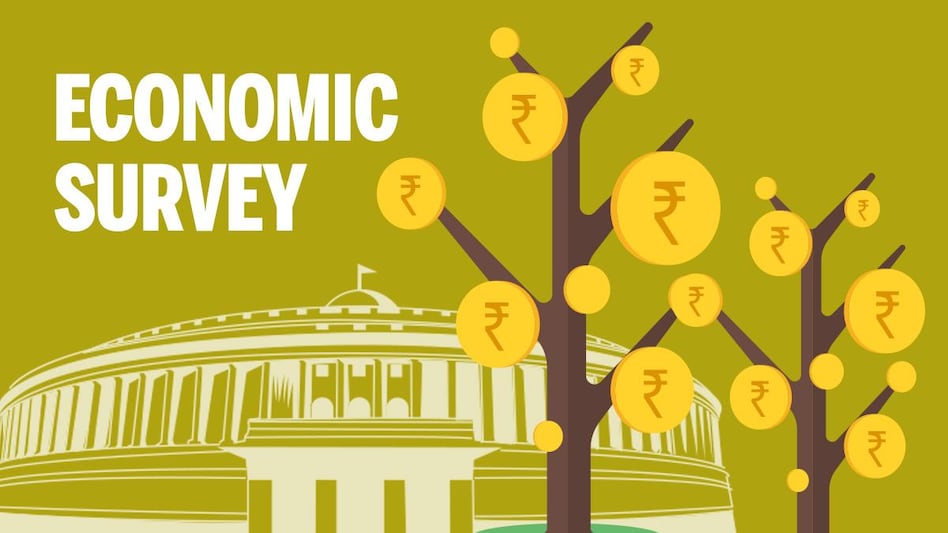







My refund amount not received
Haven’t received refund amount even after 15 days of claiming
my refund amount not credited