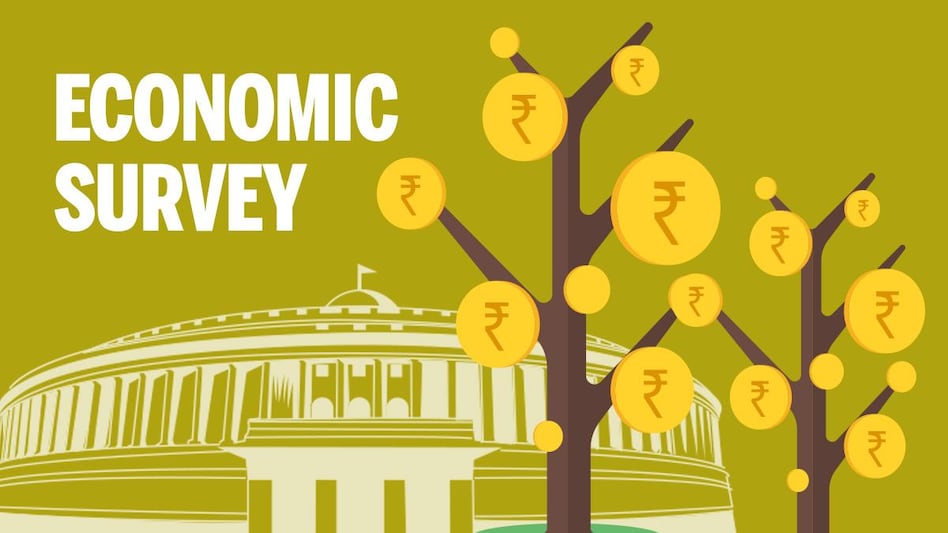E-Invoice under GST – Applicability, Concept, How to Generate, Legal Backdrop and Format
E-Invoice under GST – Applicability, Concept, How to Generate, Legal Backdrop and Format

By CA Ankit Gulgulia (Jain)
The Biggest buzz in GST currently is E-invoice and QR Code and its implementation being made mandatory w.e.f 1st April, 2020. In such a scenario there are multiple aspects to be understood in detail regarding e-invoices, this article is just an attempt to have complete bird eye view of the matter and how the industry and tax professionals should approach the implementation. Broadly, there are 8 sections of this article
|
There can be several other discussions possible on this topic which I am looking to cover in second volume of this article so that we can discuss what’s most relevant first. Let’s Start !
- Applicability of E-Invoice
- As per Notification No. 70/2019 – Central Tax dated 13th December, 2019, A registered person, whose aggregate turnover in a financial year exceeds one hundred crore rupees, as a class of registered person who shall prepare invoice in terms of sub-rule (4) of rule 48 of the said rules in respect of supply of goods or services or both to a registered person
- 5 Keywords here i) Aggregate Turnover ii) In a Financial Year iii) Exceeds 100 Cr iv) Rule 48(4) and v) to a Registered Person
- Aggregate Turnover is defined in the Act under Section 2(6). It is for turnover on PAN Basis and not individual State GSTIN Basis. Turnover includes all taxables, local, interstate, export and exempt supplies to check 100 Crores.
- In a Financial Year It does not say, previous financial year but in a financial year. Safely one should implement E-Invoicing even if in previous year 100 Cr have been exceeded. If during the year it increases, one has to implement on prospective basis.
- Exceeds 100 Crores hence upto 100 Crores there is no requirement
- Invoice as per Rule 48(4) has to be prepared. Rule 48(4) required Invoice to be as per INV-01 format along with IRN (Invoice Reference number) generated from specified Portal (10 Portal’s specified we shall discuss later)
- To a Registered Person – Currently only B2B invoices needs to be e-invoiced.
- Applicability Date of Notification :-> 1st April, 2020
- Applicability of QR Code
- As per Notification No. 72/2019 – Central Tax dated 13th December, 2019, an invoice issued by a registered person, whose aggregate turnover in a financial year exceeds five hundred crore rupees, to an unregistered person (hereinafter referred to as B2C invoice), shall have Quick Response (QR)code. Dynamic QR Codes with cross reference of payment also allowed.
- 4 Keywords here :-> i) Aggregate turnover ii) In a Financial year iii) Exceeds 500 Crores iv) to a Unregistered Person.
- Aggregate Turnover is defined in the Act under Section 2(6). It is for turnover on PAN Basis and not individual State GSTIN Basis. Turnover includes all taxables, local, interstate, export and exempt supplies to check 500 Crores
- In a Financial Year It does not say, previous financial year but in a financial year. Safely one should implement E-Invoicing even if in previous year 100 Cr have been exceeded. If during the year it increases, one has to implement on prospective basis.
- Exceeds 500 Crores hence upto 500 Crores there is no requirement
- To a UnRegistered Person – Currently only B2C invoices needs to be e-invoiced
- Applicability of QR Code :- 1st April, 2020
EXAMPLE ON APPLICABILITY :
- XYZ Limited has aggregate turnover of 650 Crores – In such a case, it must issue e-invoice with IRN to B2B customers and also QR Code Invoice to B2C customers.
- ABC Limited has aggregate turnover of 250 Crores – In such a case, it must issue e-invoice with IRN to B2B customers but QR Code is not applicable on B2C Transactions.
- What is clearly evident is the IRN is mandatory for B2B while QR Code is mandatory for B2C on mutually exclusive basis.
- CONCEPT OF E-Invoice
- First of all, e-invoice does not means generation of Invoice from the portal itself. It simply means that such invoice must have a IRN Number which gets generated only from portal.
- Hence one has to generate IRN from the portal and disclose the same on Invoice which is as per Format of INV-01 specifically. Any invoice not as per above shall not be a valid invoice w.e.f 1st April, 2020 as per Rule 48(5).
- So, the accounting software need not be changed but most accounting software will be the way of patch (FTP/API Mode) directly feed the information to the IRP Portal (GST Portal which will generate IRN) and IRP portal will generate a unique IRN to be used for every invoice.
- IRN will be hash from three constituents
- GSTIN of Supplier
- Financial Year
- Invoice Number The accounting software vendors would enable this aspect by way of an interface between the accounting software and the common portals and the assessee will only have to click a button to get the Invoice Reference Number (IRN) generated from the Invoice Registration Portal (IRP). Thereby, the generation of the IRN would be a faceless interface wherein the assessee will not know the process of the generation but will be given with the desired output.
- Generation of e-invoice will be the responsibility of the taxpayer who will be required to report the same to Invoice Registration Portal (IRP) of GST, which in turn will generate a unique Invoice Reference Number (IRN) and digitally sign the e-invoice and also generate a QR code. The QR Code will contain vital parameters of the e-invoice and return the same to the taxpayer who generated the document in first place. The IRP will also send the signed e-invoice to the recipient of the document on the email provided in the e-invoice.
- GST Legal Backdrop on Introduction of e-invoice
- Notification 70/2019 – Central Tax defines specified persons who must generate invoice as per INV-01 as mentioned in Rule 48(4) of CGST Rules, 2017 along with IRN generated from GST Portal
- Rule 48(4) is concerned with Manner of Issuance of Invoice.
- Rule 48(5) says any invoice issued by Specified Assessee without IRN is invalid. Remember specified assessee here is assessee with aggregate turnover exceeding 100 Crores as discussed above
- Rule 48(6) says in such cases of E-invoices, duplicate/triplicate compliance not required
- Notification 68/2019 – Central Tax vide GST 8th Amendment Rules amended Rule 48 to include above Sub rules 48(4), 48(5), 48(6)
- Notification 69/ 2019 – Central Tax – Laid 10 Websites as IRP. These are :- (i) www.einvoice1.gst.gov.in;
(ii) www.einvoice2.gst.gov.in; (iii)www.einvoice3.gst.gov.in; (iv) www.einvoice4.gst.gov.in;(v) www.einvoice5.gst.gov.in; (vi) www.einvoice6.gst.gov.in; (vii) www.einvoice7.gst.gov.in; (viii) www.einvoice8.gst.gov.in; (ix) www.einvoice9.gst.gov.in; (x) www.einvoice10.gst.gov.in.
- As on current date, i.e. 7th March, 2020 none of the above are operating.
- Notification 02/2020 – Central Tax for Prescribing Format of INV-01 as mentioned in 48(4). This format will be used to create standard JSON file for each invoice to further create the IRN Hash tag.
- Format of E-Invoice
In the said rules, for FORM INV-01, the following form shall be substituted, namely:-
“Note: Cardinality Means occurance of field in the schema. Below are the the meaning of various symbol used in this column:
0..1 : It means this item is optional and even if mentioned can not be repeated
1..1: It means that this item is mandatory and can be mentioned only once.
1..n: It means this item is mandatory and can be repeated more than once
0..n: It means this item is optional but can be repated many times. For example: Previous invoice reference is optional but if required one can mention many previous invoice reference.
| FORM GST INV – 1 (See rules 48) | |||||||
| S No | Technical Field name | Cardi nalit y | Small Description of the field | Is it Mand atory on invoic e? | Technic al Field Specific ations | Sample Value of the field | Explanatory Notes of the Field |
| 0 | Version | 1..1 | Version number | Mand atory | string(M ax length:1 0) | 1.0 | It is the version of schema . It will be used to keep track of version of Invoice specification. |
| 1 | IRN | 0..1 | Invoice Refernce Number | Mand atory | string(M ax length:5 0) | 649b01ft | This will be a unique reference number for this invoice. It can be generated by application based on the Algorithm provided by E-Invoice system or can be left blank. In case this field has been left blank E-Invoice system will generate it and respond back in response to registration request. In case application send this number then e-Invoice system will validate it and after validation registered same number against this invoice. Invoice will only be valid once it has this number and it is registered on E-invoice system. |
| 2 | Invoice_type_code | 1..1 | Code for Invoice type | Mand atory | string(M ax length:1 0) | B2B/B2C/SEZWP/ SEZWOP/EXP WP/EXPWOP/DEXP /ISD/BOS/D C | This will be the code to identify type of supply, some of the examples are mentioned. It will have also code for bill of entry, invoice and other type of documents. B2C invoice can be mentionted as type and based on that some fields will become optional. Detail JSON schema will mention these details later. |
| 3 | Invoice_Subtype_co de | 1..1 | Sub_Code for Invoice type | Mand atory | Drop Down | Regular / CreditNote / DebitNote | Type of the Document Can be used as Regular for Bill of Supply and Delivery Challan etc |
| 4 | InvoiceNum | 1..1 | Invoice number | Mand atory | string(M ax length:1 6) | Sa/1/2019 | It will be as per invoice number rule mentionted in CGST/SGST rule. Rule to be checked. |
| 5 | InvoiceDate | 1..1 | Invoice Date | Mand atory | string (DD/M M/YYYY) | 21/7/2019 | The date when the Invoice was issued. Format “DD/MM/YYYY” |
| 6 | Invoice_currency_co de | 1..1 | Currency code | Optio nal | string(M ax length:1 6) | USD | It depicts an additional currency in which all Invoice amounts can be given along with INR. one additional currency shall be used in the Invoice. |
| 7 | Reversecharge | 0..1 | Reverse Charge | option al | Charact er | Y | Is the liability payable under reverse charge |
| 8 | Delivery_or_Invo ice_Period | 0..1 | Opti onal | ||||
| 9 | Invoice_Period_Star t_Date | 1..1 | Invoice period start date | Mand atory (if this sectio n is select ed or used) | string (DD/M M/YYYY) | 21-07-19 | |
| 10 | Invoice_Period_End _Date | 1..1 | Invoice Period End date | Mand atory (if this sectio n is select ed or used) | string (DD/M M/YYYY) | 21-07-19 | |
| 11 | Order and Sales Order Reference | 0..1 | Opti onal | ||||
| 12 | Preceding Invoice Reference | 0..n | |||||
| 13 | Preceeding_Invoice _Number | 1..1 | Detail of Base Invoice which is being amended by subsequent document | Mand atory (if this sectio n is select ed or used) | string(M ax length:1 6) | Sa/1/2019 | This is the reference of original invoice to be provided in the case of debit and credit notes. In mere invoicing this is not required. It is required to keep future expansion of e versions of Credit notes, Debit Notes and other documents requried under GST |
| 14 | Invoice_Document_ Reference | 1.1 | Invoice reference | Optio nal | string(M ax length:2 0) | KOL01 | This reference is kept for user to provide any additional fields for eg., some branch, their user id, their employee id, sales centre reference etc. |
| 15 | Preceeding_Invoice _Date | 1..1 | Date of Invoice | Mand atory (if this sectio n is select ed or used) | string (DD/M M/YYYY) | 21-07-19 | |
| 16 | Other References | 0..1 | |||||
| 17 | Receipt_Advice_Ref erence | 0..1 | Terms reference | Optio nal | string(M ax length:20) | CREDIT30 | This reference is kept for user to provide their receipt advice details to their customer. |
| 18 | Tender_or_Lot_Refe rence | 0..1 | Lot / Batch Reference | Optio nal | string(M ax length:2 0) | TENDERJAN2020 | This reference is kept for mentioning number or detail of Lot or Tender if supplies are made under such Lot or tender |
| 19 | Contract_Reference | 0..1 | Contract Number | Optio nal | string(M ax length:2 0) | CONT23072019 | This reference is kept for mentioning contract number if supplies are made under any specific Contract |
| 20 | External_Reference | 0..1 | Any other reference | Optio nal | string(M ax length:2 0) | EXT23222 | An additional field for provision of any additional reference number for such supply. |
| 21 | Project_Reference | 0..1 | Project Reference | Optio nal | string(M ax length:2 0) | PJTCODE01 | This reference is kept for mentioning Project number if supplies are made under any specific Project |
| 22 | RefNum | 0..1 | Vendor PO Reference number | Optio nal | string(M ax length:1 6) | Vendor PO /1 | 0 |
| 23 | RefDate | 0..1 | Vendor PO Reference date | Optio nal | string

(DD/M M/YYYY) | 21-07-19 | 00-01-00 |
| 24 | Supplier Information | 1..1 | Man datory | A group of business terms providing information about the Supplier. | |||
| 25 | Supplier_Legal_N ame | 1.. 1 | Supplier_Le gal_Name | Mand atory | string(M ax length:1 00) | The Institute of Charetred Accountants of India | Name as appearing in PAN of the Supplier |
| 26 | Supplier_trading_ name | 0.. 1 | Trade Name of Supplier | Optio nal | string(M ax length:1 00) | ICAI | A name by which the Supplier is known, other than Supplier name (also known as Business name). |
| 27 | Supplier_GSTIN | 1.. 1 | Gstin of the Supplier | Mand atory | Alphanu meric with 15 characte rs | 29AADFV7589C1ZO | GSTIN of the supplier |
| 28 | Supplier_Address 1 | 1.. 1 | Supplier address1 | Mand atory | string(M ax length:1 00) | Vasanth Nagar | Address of the Supplier |
| 29 | Supplier_Address 2 | 0.. 1 | Supplier address 2 | Optio nal | string(M ax length:1 00) | Bangalore | City of the Supplier |
| 30 | Supplier_City | 1.. 1 | Supplier address 2 | Optio nal | string(M ax length:5 0) | Bangalore | City of the Supplier |
| 31 | Supplier_State | 1.. 1 | Place | Mand atory | string(M ax length:5 0) | Karnataka | State of the Supplier |
| 32 | Supplier_Pincode | 1.. 1 | Pincode | Mand atory | string(M ax length:6 ) | 560087 | Pincode of the Supplier |
| 33 | Supplier_Phone | 0.. 1 | Phone | Optio nal | string(M ax length:1 2) | 9999999999 | Contact number of the Supplier |
| 34 | Supplier_Email | 0.. 1 | eMail id | Optio nal | string(M ax length:5 0) | Supplier@icai.com | Email id of the Supplier. |
| 35 | Buyer Information | 1..1 | Man dator y | Header for Buyer information | |||
| 36 | Billing_Name | 1.. 1 | Buyer Legal name | Mand atory | string(M ax length:1 00) | Adarsha | It will be legal name of buyer |
| 37 | Billing_Trade_Na me | 1.. 1 | Buyer Legal name | Mand atory | string(M ax length:1 00) | Adarsha | It will be Trade Name of buyer |
| 38 | Billing_GSTIN | 1.. 1 | GSTIN | Mand atory | string(M ax length:1 5) | 29AACCR7832C1ZD | GSTIN of the Buyer |
| 39 | Billing_POS | 1.. 1 | State code | Mand atory | String(M ax length:2) | 29 | Place of supply code of Supply |
| 40 | Billing_Address1 | 1.. 1 | Address1 | Mand atory | string(M ax length:1 00) | Address | Address of the Buyer |
| 41 | Billing_Address2 | 0.. 1 | Address2 | option al | string(M ax length:1 00) | Address | Address of the Buyer |
| 42 | Billing_State | 1.. 1 | Place | Mand atory | string(M ax length:5 0) | Bangalore | State of the Buyer |
| 43 | Billing_Pincode | 1.. 1 | pincode | Mand atory | string(M ax length:6 ) | 560002 | Pincode of the Buyer |
| 44 | Billing_Phone | 0.. 1 | Phone number | Optio nal | string(M ax length:1 2) | 080 2223323 | contact number of the Buyer |
| 45 | Billing_Email | 0.. 1 | eMail id | Optio nal | string(M ax length:5 0) | billing@icai.com | Email id of the buyer. This should be provided to help E-Invoicing system to receive this invoice on mail. |
| 46 | Payee Information (Seller payment information) | 0..1 | optio nal | Header for Payee Information – person to whom amount is payable. Optional for cases where payment is to be made to a person other than Supplier | |||
| 47 | Payee_Name | 1.. 1 | Payee name | Mand atory | string(M ax length:1 00) | Name of the person to whom payment is to be made | |
| 48 | Payee_Financial_ Account | 1..1 | Account Number | Mand atory | string(M ax length:1 8) | Account number of Payee | |
| 49 | ModeofPayment | 1..1 | Payment mode | Mand atory | string(M ax length:6 ) | Cash/Credit/Direct Transfer | Cash/Credit/Direct Transfer |
| 50 | Financial_Institution _Branch | 1..1 | Financial Institution Branch (IFSC Code) | Mand atory | string(M ax length:1 1) | A group of business terms to specify Branch of Payee | |
| 51 | Payment_Terms | 0..1 | Payment Terms | Optio nal | string(M ax length:5 0) | Terms of Payment with the recipient if to be provided | |
| 52 | Payment_Instructio n | 0..1 | Payment Instruction | Optio nal | string(M ax length:5 0) | A group of business terms providing information about the payment. | |
| 53 | Credit_Transfer | 0..1 | Optio nal | string(M ax length:5 0) | A group of business terms to specify credit transfer payments. | ||
| 54 | Direct_Debit | 0..1 | Optio nal | string(M ax length:5 0) | A group of business terms to specify a direct debit. | ||
| 55 | CreditDays | 0..1 | Due date of Credit | Optio nal | Numeric (Min length:1 Max length:3 ) | 30-11-2019 | The date when the payment is due. Format “DD-MM-YYYY”. |
| 56 | Delivery_Inform ation | 1..1 | Man dator y | A group of business terms providing information about where and when the goods and services invoiced are delivered. | |||
| 57 | DispatchFromDet ails | 1.. 1 | DISPATCH from details | Mand atory | Refer A 1.1 | ||
| 58 | ECOM_GSTIN | 0..1 | eCommerce GSTIN | Optio nal | string( Max length: 15) | Mention og E commerce operator is supply is made through him | |
| 59 | ECOM_POS | 0..1 | State code | Optio nal | String( Max length: 2) | 29 | Mention og E commerce operator is supply is made through him |
| 60 | Invoice Item Details | 1..n | Man datory | ||||
| 61 | List {items} | Items | Mand atory | Refer A 1.2 | A group of business terms providing information about the goods and services invoiced. | ||
| 62 | Document Total | 1..1 | Man dator y | ||||
| 63 | TotalDetails | 1..1 | Bill TotalDetails | Mand atory | Refer A 1.3 | 0 | |
| 64 | Tax_Total | 1..1 | Total Tax Amount | Mand atory | Decima l (10,2) | When tax currency code is provided, two instances of the tax total must be present, but only one with tax subtotal. | |
| 65 | Sum_of_Invoice_lin e_net_amount | 0..1 | Item level net amount | option al | Decima l (10,2) | Sum of all Invoice line net amounts in the Invoice. Must be rounded to maximum 2 decimals. | |
| 66 | Sum_of_allowances _on_document_leve l | 0..1 | total discount | option al | Decima l (10,2) | Sum of all allowances on document level in the Invoice. Must be rounded to maximum 2 decimals. | |
| 67 | Sum_of_charges_on _document_level | 0..1 | total other charges | option al | Decima l (10,2) | Sum of all charges on document level in the Invoice. Must be rounded to maximum 2 decimals. | |
| 68 | PreTaxDetails | Break up of the tax rate at invoice level | Optio nal | Refer A 1.3 | The total amount of the Invoice without GST. Must be rounded to maximum 2 decimals. | ||
| 69 | Paid_amount | 1..1 | Paid amount | Mand atory | Decima l (10,2) | The sum of amounts which have been paid in advance. Must be rounded to maximum 2 decimals. | |
| 70 | Amount_due_for_p ayment | 1..1 | Payment Due | Mand atory | Decima l (10,2) | The outstanding amount that is requested to be paid. Must be rounded to maximum 2 decimals. | |
| 71 | Extra Information | 0..1 | Optio nal | ||||
| 72 | Tax_Scheme | 1..1 | GST, Excise, Custom, VAT eyc. | Mand atory | string( Max length: 4) | GST,CUST, VAT etc.. | Mandatory element. Use “GST” |
| 73 | Remarks | 0..1 | Remarks/No te | Optio nal | string( Max length: 100) | New batch Items submitted | A textual note that gives unstructured information that is relevant to the Invoice as a whole.Such as the reason for any correction or assignment note in case the invoice has been factored. |
| 74 | Additional_Supporti ng_Documents | 0..n | optio nal | ||||
| 75 | Additional_Supporti ng_Documents_url | 0..1 | Supporting document URLs | option al | string( Max length: 100) | A group of business terms providing information about additional supporting documents substantiating the claims made in the Invoice. The additional supporting documents can be used for both referencing a document number which is expected to be known by the receiver, an external document (referenced by a URL) or as an embedded document, Base64 encoded (such as a time report). | |
| 76 | Additional_Supporti ng_Documents | 0..1 | Supporting document in base64 format. | option al | string( Max length: 1000) | A group of business terms providing information about additional supporting documents substantiating the claims made in the Invoice. The additional supporting documents can be used for both referencing a document number which is expected to be known by the receiver, an external document (referenced by a URL) or as an embedded document, Base64 encoded (such as a time report). | |
| 77 | Invoice_Allowances _or_Charges | 0..1 | Total Value of allowances and charges at invoice level | option al | Decima l (10,2) | A group of business terms providing information about allowances or charges applicable at invoice level as sometime discount or charges may be applicable on invoice level not on line item level. | |
| 78 | Eway Bill Details | 0..1 | Opti onal | ||||
| 79 | Transporter ID | 1..1 | Transporter Id | Optio nal | Alphan umeric with 15 charact ers | 29AADFV7589C1ZO | GSTIN :: 29AMRPV8729L1Z1 |
| 80 | transMode | 1..1 | Mode of transportati on | Road / Rail / Air / Ship | Drop Down – Fixed | 1/2/3/4 | |
| 81 | transDistance | 1..1 | Distance of transportati on | Decima l (10,2) | 20 | ||
| 82 | transporterName | 0..1 | Transporter Name | string( Max length: 100) | SPURTHI R | ||
| 83 | transDocNo | 0..1 | Transporter Doc No | TA120; Mandatory if the mode of transport is other than by Road | |||
| 84 | transDocDate | 0..1 | Transporter Doc Date | string (DD/M M/YYY Y) | 21-07-2019 | 20/9/2017 | |
| 85 | vehicleNo | 1..1 | Vehicle No | Optio nal | string( Max length: 20) | KA12KA1234 or KA12K1234 or KA123456 or KAR1234 | |
| 86 | Signature Detials | 0..1 | Man dator y | ||||
| 87 | DSC | 1..1 | Digital Signature of the Document | DSC KEY Hash | an optional field since it is signed by the GSTN Portal also and data travels thry secured platform | ||
| A 1.0 ShipTo Details | 0..1 | ||||||
| S No | Parameter Name | Description | Field Specifi cations | Sample Value | |||
| 1 | ShippingTo_Name | 1..1 | ShippingTo_ Legal_Name | Mand atory | string( Max length: 60) | Adarsha | A group of business terms providing information about the address to which goods and services invoiced were or are delivered. |
| 1 | ShippingTo_Name | 1..1 | ShippingTo_ Trade_Nam e | Mand atory | string( Max length: 60) | Adarsha | A group of business terms providing information about the address to which goods and services invoiced were or are delivered. |
| 2 | ShippingTo_GSTIN | 1..1 | ShippingTo_ GSTIN | Mand atory | string( Max length: 100) | 36AABCT2223L1ZF | A group of business terms providing information about the address to which goods and services invoiced were or are delivered. |
| 3 | ShippingTo_Address 1 | 1..1 | ShippingTo_ Address1 | Mand atory | string( Max length: 50) | Address | A group of business terms providing information about the address to which goods and services invoiced were or are delivered. |
| 4 | ShippingTo_Address 2 | 0..1 | ShippingTo_ Address2 | Optio nal | string( Max length: 50) | Address | A group of business terms providing information about the address to which goods and services invoiced were or are delivered. |
| 5 | ShippingTo_Place | 0..1 | ShippingTo_ Place | Optio nal | string( Max length: 50) | Bangalore | A group of business terms providing information about the address to which goods and services invoiced were or are delivered. |
| 6 | ShippingTo_Pincode | 1..1 | ShippingTo_ Pincode | Mand atory | string( Max length: 6) | 560001 | A group of business terms providing information about the address to which goods and services invoiced were or are delivered. |
| 7 | ShippintTo_State | 1..1 | ShippintTo_ State | Mand atory | string( Max length: 100) | Karnataka | A group of business terms providing information about the address to which goods and services invoiced were or are delivered. |
| 8 | SubsupplyType | Supply Type | Mand atory | String( Max length: 2) | Supply/export/Jobwork | A group of business terms providing information about the address to which goods and services invoiced were or are delivered. | |
| 9 | TransactionMode | Transacion Mode | Mand atory | String( Max length: 2) | Regula/BilTo/ShipTo | A group of business terms providing information about the address to which goods and services invoiced were or are delivered. | |
| A 1.1 DispatchFrom Details | |||||||
| S No | Parameter Name | Description | Field Specifi cations | Sample Value | |||
| 1 | Company_Name | 1..1 | Company_N ame | Mand atory | string( Max length: 60) | ICAI | Detail of person and address wherefrom goods are dispatched. |
| 2 | Address1 | 1..1 | Address1 | Mand atory | string( Max length: 100) | Vasanth Nagar | Detail of person and address wherefrom goods are dispatched. |
| 2 | Address2 | 0..1 | Address2 | Optio nal | string( Max length: 100) | Millers Road | Detail of person and address wherefrom goods are dispatched. |
| 3 | City | 1..1 | Place | Optio nal | string( Max length: 100) | Bangalore | Detail of person and address wherefrom goods are dispatched. |
| 4 | State | 1..1 | State | Mand atory | String( Max length: 2) | Karnataka | Detail of person and address wherefrom goods are dispatched. |
| 5 | Pincode | 1..1 | Pincode | Mand atory | string( Max length: 6) | 560087 | Detail of person and address wherefrom goods are dispatched. |
| A 1.2 Item Details | 1..n | ||||||
| S No | Parameter Name | Description | Field Specifi cations | Sample Value | |||
| 1 | SLNO | 1..1 | Serial Number | Mand atory | int | 1,2,3 | |
| 2 | Item Description | 0..1 | Item description | option al | string( Max length: 300) | Mobile | The identification scheme identifier of the Item classification identifier |
| 3 | ISService | 0..1 | ISService | Optio nal | Charact er | Y/N | Specify whether supply is that of Services or not |
| 4 | HSN code | 0..1 | HSN code | Optio nal | string(

Max length: 8) | 1122 | A code for classifying the item by its type or nature. |
| 5 | Batch | 0..1 | … | Optio nal | Refer A 1.3.1 | galaxy | Batch number details are important to be mentioned for certain set of manufacturers |
| 6 | Barcode | 0..1 | ItemBarcde | Optio nal | string( Max length: 30) | b123 | Barcoding if to be provided need to be specified |
| 7 | Quantity | 1..1 | Quantity | Mand atory | Decima l (13,3) | 10 | The quantity of items (goods or services) that is charged in the Invoice line. |
| 8 | FreeQty | 0..1 | free quantity | Optio nal | Decima l (13,3) | 1 | Detail of any FOC item |
| 9 | UQC | 0..1 | uom | Optio nal | string( Max length: 8) | Box | The unit of measure that applies to the invoiced quantity. Codes for unit of packaging from UNECE Recommendation No. 21 can be used in accordance with the descriptions in the “Intro” section of UN/ECE Recommendation 20, Revision 11 (2015): The 2 character alphanumeric code values in UNECE Recommendation 21 shall be used. To avoid duplication with existing code values in UNECE Recommendation No. 20, each code value from UNECE Recommendation 21 shall be prefixed with an “X”, resulting in a 3 alphanumeric code when used as a unit of measure. |
| 10 | Rate | 1..1 | Item Rate per quantity | Mand atory | Decima l (10,2) | 500.5 | The number of item units to which the price applies. |
| 11 | GrossAmount | 1..1 | gross amount | Optio nal | Decima l (10,2) | 5000 | The price of an item, exclusive of GST, after subtracting item price discount. The Item net price has to be equal with the Item gross price less the Item price discount, if they are both provided. Item price can not be negative. |
| 12 | DiscountAmount | 0..1 | discount amount | Optio nal | Decima l (10,2) | The total discount subtracted from the Item gross price to calculate the Item net price. | |
| 13 | PreTaxAmount | 0..1 | Pretax | Optio nal | Decima l (10,2) | 50 | This is the Value after the Tax. Ideally this would be taxable value in most cases, when ever there is a change in the assesseable value then pretax amount should be used for. |
| 14 | AssesseebleValue | 1..1 | net amount | Mand atory | Decima l (13,2) | 5000 | The unit price, exclusive of GST, before subtracting Item price discount, can not be negative |
| 15 | GST Rate | 1..1 | Rate | Mand atory | Decima l(3,2) | 5 | The GST rate, represented as percentage that applies to the invoiced item. |
| 16 | Iamt | 0..1 | IGST Amount as per item | Mand atory | Decima l(11,2) | A group of business terms providing information about GST breakdown by different categories, rates and exemption reasons | |
| 17 | Camt | 0..1 | CGST Amount as per item | Mand atory | Decima l(11,2) | 650.00 | |
| 18 | Samt | 0..1 | SGST Amount as per item | Mand atory | Decima l(11,2) | 650.00 | |
| 19 | Csamt | 0..1 | CESS Amount as per item | Optio nal | Decima l(11,2) | 65.00 | |
| 20 | StateCessAmt | 0..1 | State cess amount as per item | Optio nal | Decima l(11,2) | 65.00 | |
| 21 | OtherCharges | 0..1 | Other if any | Optio nal | Decima l(11,2) | A group of business terms providing information about allowances applicable to the Invoice as a whole. A group of business terms providing information about charges and taxes other than GST, applicable to the Invoice as a whole. | |
| 22 | Invoice_line_net_a mount | 0..1 | Invoice line Net Amount | Optio nal | Decima l(11,2) | The total amount of the Invoice line. The amount is “net” without GST, i.e. inclusive of line level allowances and charges as well as other relevant taxes. Must be rounded to maximum 2 decimals. | |
| 23 | Order__Line_Refere nce | 0..1 | Reference to purchase order | option al | String (50) | Reference of purchase order. | |
| 24 | ItemTotal | 1..1 | net amount | Optio nal | Decima l (13,2) | 5000 | A group of business terms providing the monetary totals for the Invoice. |
| 25 | Origin_Country | 0..1 | Origin country of item | option al | String( Max length: 2) | This is to specify item origin country like mobile phone sold in India could be manufactured in China. | |
| 26 | SerialNoDetails | 0..1 | … | Optio nal | Refer A 1.3.2 | ||
| A 1.3 Total Details | 1..1 | Mand atory | |||||
| S No | Parameter Name | Description | Field Specifi cations | Sample Value | |||
| 1 | IGSTValue | 0..1 | IGST Amount as per invoice | Optio nal | Decima l(11,2) | Appropriate taxes based on rule will be applicable. For example either of CGST& SGST or IGST will be mandatory. As there is no way to show conditional mandatory, optional has been mentionted against all taxes. | |
| 2 | CGST Value | 0..1 | CGST Amount as per invoice | Optio nal | Decima l(11,2) | Taxable value as per Act to be specified | |
| 3 | SGST Value | 0..1 | SGST Amount as per invoice | Optio nal | Decima l(11,2) | Taxable value as per Act to be specified | |
| 4 | CESSValue | 0..1 | cess Amount as per invoice | Optio nal | Decima l(11,2) | Taxable value as per Act to be specified | |
| 5 | State Cess Value | 0..1 | State cess Amount as per invoice | Optio nal | Decima l(11,2) | Taxable value as per Act to be specified | |
| 6 | Rate | 0..1 | Tax Rate | Optio nal | Decima l(11,2) | Tax Rate | |
| 7 | Freight | 0..1 | Charges | Optio nal | Decima l(11,2) | ||
| 8 | Insurance | 0..1 | Charges | Optio nal | Decima l(11,2) | ||
| 9 | Packaging and Forwarding | 0..1 | Charges | Optio nal | Decima l(11,2) | ||
| 10 | Other Charges | 0..1 | Pretax/post charges | Optio nal | Decima l(11,2) | A group of business terms providing information about allowances applicable to the Invoice as a whole. A group of business terms providing information about charges and taxes other than GST, applicable to the Invoice as a whole. | |
| 11 | Roundoff | 0..1 | roundoff value | Optio nal | Decima l(11,2) | The amount to be added to the invoice total to round the amount to be paid. Must be rounded to maximum 2 decimals. | |
| 12 | Total Invoice Value | 1..1 | Total amount | Mand atory | Decima l(11,2) | The total amount of the Invoice with GST. Must be rounded to maximum 2 decimals. | |
| A 1.3.1 Batch Details | 1..1 | ||||||
| S No | Parameter Name | Description | Field Specifi cations | Sample Value | |||
| 1 | BatchName | 1..1 | Batch number/na me | Mand atory | string( Max length: 20) | Batch number details are important to be mentioned for certain set of manufacturers | |
| 2 | BatchExpiry Date | 0..1 | Expiry Date | option al | string (DD/M M/YYY Y) | Expiry Date of the Batch | |
| 3 | WarrantyDate | 0..1 | Warranty Date | Optio nal | string (DD/M M/YYY Y) | Warranty Date of the ITEM | |
| A 1.3.2 Serial Number Details | 0..1 | ||||||
| S No | Parameter Name | Description | Field Specifi cations | Sample Value | |||
| 1 | SerialNumber | 1..1 | Serial Number in case of each item having unique number | Optio nal | string( Max length: 15) | 0 | |
| 2 | OtherDetail1 | 0..1 | other detail of serial number | Optio nal | string( Max length: 10) | 0 | |
| 3 | OtherDetail2 | 0..1 | other detail of serial number | Optio nal | string( Max length: 10) | 0 | |
| A 1.3.3 PreTax Details | |||||||
| S No | Parameter Name | Description | Field Specifi cations | Sample Value | |||
| 1 | Pretax Particulars | Pretax ledger/parti culars | Optio nal | string( Max length: 100) | 0 | ||
| 2 | TaxOn | Pretax on gross amount or any other | Optio nal | Decima l(11,2) | 0 | ||
| 3 | Amount | Amount | Optio nal | Decima l(11,2) | 0 | ||
- Workflow of E-Invoicing
- The e-invoice system being implemented by tax departments across the globe consists of two important parts namely,
- Generation of invoice in a standard format so that invoice generated on one system can be read by another system.
- Reporting of e-invoice to a central system.
- The basic aim behind adoption of e-invoice system by tax departments is ability to pre-populate the return and to reduce the reconciliation problems. Huge increase in technology sophistication, increased penetration of Internet along with availability of computer systems at reasonable cost has made this journey possible and hence more than 60 countries are in the process of adopting the e-invoice.
- The e-invoice system being implemented by tax departments across the globe consists of two important parts namely,
- How to Generate E-Invoice
The flow of the e-invoice generation, registration and receipt of confirmation can be logically divided into two major parts;
PART A: The first part being the interaction between the business (supplier in case of invoice) and the Invoice Registration Portal (IRP).
PART B: The second part is the interaction between the IRP and the GST/E-Way Bill Systems and the Buyer.
This involves following steps;
Step 1 is the generation of the invoice by the seller in his own accounting or billing system. The invoice must conform to the e-invoice schema (standards) that is published and have the mandatory parameters. The optional parameters can be according to the business need of the supplier. The supplier’s (seller’s) software should be capable to generate a JSON of the final invoice that is ready to be uploaded to the IRP. The IRP will only take JSON of the e-invoice.

Step 2: This includes generation of the unique Invoice Reference Number (IRN). This is an optional step. The seller can also generate this and upload along with invoice data. The 3 parameters which will be used to generate IRN (hash) are:
i. Supplier GSTIN,
ii. Supplier’s invoice number and,
iii. Financial year (YYYY-YY).
Step 3 is to upload the JSON of the e-invoice (along with the hash, if generated) into the IRP by the seller. The JSON may be uploaded directly on the IRP or through GSPs or through third party provided Apps.
Step 4: The IRP will also generate the hash and validate the hash of the uploaded json, if uploaded by the supplier. The IRP will check the hash from the Central Registry of GST System to ensure that the same invoice from the same supplier pertaining to same Fin Year is not being uploaded again. On receipt of confirmation from Central Registry, IRP will add its signature on the Invoice Data as well as a QR code to the JSON. The QR code will contain GSTIN of seller and buyer, Invoice number, invoice date, number of line items, HSN of major commodity contained in the invoice as per value, hash etc.
Step 5 will involve sharing the uploaded data with GST and e-way bill system. This includes following
- Share the signed e-invoice data along with IRN (same as that has been returned by the IRP to the seller) to the GST System as well as to E-Way Bill System.
- The GST System will update the ANX-1 of the seller and ANX-2 of the buyer, which in Turn will determine liability and ITC.
- E-Way bill system will create Part-A of e-way bill using this data to which only vehicle Number will have to be attached in Part-B of the e-way bill.
Step 6 will involve returning the digitally signed JSON with IRN back to the seller along with a QR code. The registered invoice will also be sent to the seller and buyer on their mail ids as provided in the invoice.
Before Parting..
E-Invoice is a welcome step but CBIC as always have been late with IRP Test Portals and laying the infrastructure in front of users on test Basis. By now, the e invoice portals needs to be opened for all and voluntary beta runs should be allowed. Also the GSP’s and third party softwares should be indicated on the portal itself so that companies can appoint the right vendors.